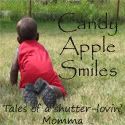A while back I saw some REALLY awesome pictures that were taken of lightning, and I wanted to try it. Fortunately we had a lightning storm 3 days around that time, unfortunately I only thought of trying it out on the last of the 3 days and none of the shots really came out....it was late at night and I didn't want to go off the back porch and get caught in the rain. What can I say...I live in the country and stepping off the back porch into the pitch black reminds me of scary movies like children of the corn (there are miles of cornfield about 50 feet from my house). Anyway, that was my explanation to why I have no usable examples to include with this post. But should the weather give another opportunity I will be much better prepared to give this a go. If you want to try to get some lightning pictures here's how I tried to do it with an XTi.
You will need a tripod, or something secure to rest your camera on, and a
remote would also be helpful to reduce camera shake.
You will also need a secure spot to work in, just in case a torrential downpour starts!
If you have a wide angle lens or lens attachment, get it out. The more sky you can see in your lens the better chance you have of actually getting lightning in your picture.
Set the camera to ISO 100 (press the ISO button and arrow to the left)- you want the sharpness and color saturation of the low ISO.
Change your image size/quality to RAW. I always shoot in RAW + L, which while it takes up more memory gives me a RAW image that I can more easily manipulate, and a large JPEG.
I also enabled my mirror lockup: push the menu button, arrow right to the button with the tools and 2, arrow down to custom functions and select. Then arrow right to 07 (mirror lockup), select, and arrow up or down to choose enable. After that I just press the shutter half way to go back to my "ready to shoot" screen. If you've done it right you will see C.Fn just above RAW on your screen.
I used an aperture of 8 because I read somewhere that you should use a smaller aperture.
So you are outside and all set up, pointed in the direction of some lightning, now you just press your shutter-or the remote button- and wait for some lightning. When you get some, press it again.
If you have tried this and have pointers please share in the comments! Also, if you can think of any other times this technique might be useful, so I don't have to wait potentially a very long time to see some lightning and try again...