Hello folks! I thought I'd touch on something super easy to do on your camera, which is changing your image size/quality. I prefer to shoot in RAW + L now that I am out of using full auto mode, mainly because it gives me so much more freedom in the digital darkroom. I have been able to save some images that I may not have been able to if they were JPEGs. Of course, getting the shot right straight out of camera is the best thing, but for those of us who stumble upon a moment you have to get and your settings are just a little off RAW can be an image saver. It won't magically transform everything, but it's an option. From what I understand RAW stores the image as the pixels, and you have to use a special program (like Adobe Camera Raw) to process the image. When I upload my images into Photoshop Elements it shows me 2 images in the organizer, and often they look slightly different, the RAW one is usually lighter. If your camera came with a disk it will most likely have ACR on the disk.
So here's how you change your image quality to RAW:
Press the menu button to the left of the screen.
Under the first section (it has a picture of a camera and 1) the first choice is quality
When you select it there's a whole table of choices, so choose RAW +L or just RAW.
*Just as a side, your files will be considerably larger when shooting in either RAW choice-I make sure to delete any photos I don't want, or make sure they are moved to my portable hard drive to prevent bogging down my computer*
Like I said I prefer the first, but if you are just trying it out and taking shots you may want to keep I suggest it. That way if you decide you don't want to be bothered with this RAW business you will still have the pictures in JPEG.
If you don't already shoot in RAW, go try it out and leave me a message with how it went! If you do shoot in RAW and have anything to add please share!




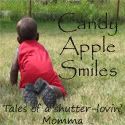
0 thoughtful comments:
Post a Comment
Your thoughtful comments make my day, so leave me some love!