Okay, this may be totally obvious to some, but I literally just found out on accident yesterday that you can zoom in on an image after you take it. I have been able to do this with every other digital camera I've had, but I guess I thought you couldn't with this one because you can't use the screen to compose...don't ask me why I thought these two things were connected.
Here's how:
Hit the "play" button (3rd down on the left of the screen) and select the picture you want to see. Then just push the zoom buttons on the upper far right. Not really sure what I thought those buttons were for anyway, but this has changed my life already lol! Since I have been experimenting more with my camera I am finding that images I thought were great are really not so great once I get to PSE...many not in the focus I want. I think I need to upgrade to a camera with a bigger screen...but how to convince Hubs....
Anyway, this zoom tool is not really practical to check every shot, but if it is important I know I can check before I get to post-processing.
Later today I am going to be an editing fool, so I should have something to show photo-wise for the last couple of weeks coming soon. Speaking of, anyone have any suggestions on learning Lr? I am brand new to it, and after opening it yesterday and blankly staring for a few minutes I gave up (could have been the 2 glasses of moscato while cooking/eating dinner, but so be it I love that stuff). I am off to the bookstore to try and read up but would love some help in the meantime, just leave me a comment!




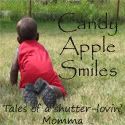
0 thoughtful comments:
Post a Comment
Your thoughtful comments make my day, so leave me some love!