I originally planned to include this in my post the other day about exposures, but the fact is I am trying to stick with 31 days, and I still have about 7 days worth of ideas to come up with to meet that goal. Besides, makes me take more pictures everyday when I am experimenting to get shots to use in these posts :)
This is an excellent function to use while you are still learning what makes a good exposure/what exposure appeal to you. When set, the camera takes three shots at "regular" exposure and two others that you select, for example one stop over and one stop under. This way you are closer to ensuring a usable shot, and you may even stumble upon an exposure that takes your shot from good to wow!
Here's how you set it on an XTi:
-Press the menu button (to the left of the screen) and arrow right to the camera picture with 2
-Select AEB
-Arrow left or right until you get the range you want
-Press the shutter button half way and that locks in your setting
Here's an extra tidbit: if you are already shooting under or over before you go to change the setting it will let you choose with that being your midpoint. So if I am already shooting at +2, when I go to set it my bar will have 2 in the middle and will spread out from there with the end points being "correct" exposure to the left and +4 on the right.
If you try this out or have questions (I'll try to help), leave me a comment!




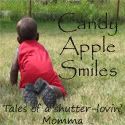
0 thoughtful comments:
Post a Comment
Your thoughtful comments make my day, so leave me some love!