Lets talk about the creative modes! I love these guys now that I know what to do with them, and the good thing is that I think they are pretty universal (at least among Canons). In order to fully understand what's going on with these modes you need to have some knowledge of aperture, shutter speed, and the exposure triangle. Don't worry if you don't though, knowing the ins and outs of those things comes with time and practice. Sometimes I still have to refer to some trusty cheats depending on what and where I'm shooting.
Here are the zones:
To the left of the green box(auto) there are
- P: Program
- Tv: Shutter Priority
- Av: Aperture Priority
- M: Manual
- A-DEP: Auto Depth of Field
I think of P like auto with a little manual mixed in. The camera sets your exposure (aperture and shutter speed), but you can shift them if you like by turning the dial. While you can change this, it changes as a set. So you can't change the aperture independently from the shutter speed. I personally never use this mode, if I want the camera to have that much control I just shoot in full auto. There is the benefit of getting an idea of what apertures and shutter speeds go together in different lighting situations.
You can shoot in RAW, change ISO and adjust white balance so you can still get a taste of manual without knowing the correlation of aperture to shutter speed.
Try it out! Take a shot first in P mode. If you wanted to try for more bokeh(if your lens will allow) scroll to a lower f number and have less background in focus. If you wanted to make sure everything in the frame was in focus you could scroll to a higher f number and the camera will automatically compensate for shutter speed. You also get the same feature with relation to exposure by looking at your shutter speed and doing the same thing.
One thing that I don't like about this mode is that each time you take a picture the camera re-sets to it's original setting(according to the light where you are shooting). So if you scrolled to another combo, you have to do that again for each shot if you want that, or else go to a different mode and set those values.
If you happen to try this out put a link in the comments so I can see what you get!
Also, if you have a question about any of my posts, please leave it in the comments and I'll try my best to help or point you in the right direction!
Just as a side note, I am doing Kim Klassen's Skinny Mini e-course, where she has lessons over about 2 weeks to help learn photoshop elements. I am half way through and highly recommend it-first because it's FREE, and second because there's no pressure to complete assignments. She also has other course offerings, and if you sign up for her newsletter you get FREE textures weekly in your inbox!





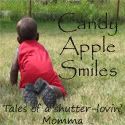
0 thoughtful comments:
Post a Comment
Your thoughtful comments make my day, so leave me some love!