The low down:
The ISO is the sensor's sensitivity to light; so the higher the ISO, the more sensitive it is and the lower light you can shoot in, and you can also use a faster shutter speed. When you use the higher ISO's (800/1600) you get less effect of camera shake. Seems all good, but with high ISO's you also get grain. Sometimes grain is good depending on what you want, but of course not always.
Some tips I have read that I think are helpful are if your subject is far away, increase your ISO. Also, if you have plenty of light, use the lowest ISO.
*High ISO also increases your file size, so beware especially if you are shooting in RAW +L where you already have larger files*
Low ISO gets you better sharpness, color saturation and contrast, but you generally need to use a slower shutter speed, increasing the chances that you will need a tripod or some other method to steady the camera.
Here's how to change the setting on an XTi:
Push the ISO button, and arrow to the one you want.
I suggest trying to do a variety of shots on a high ISO and a low one, and then go to your editing software so you can zoom in and see the differences.
Get out and try it, and as always if you try it or have any helpful info to add leave a comment!




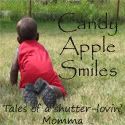
0 thoughtful comments:
Post a Comment
Your thoughtful comments make my day, so leave me some love!